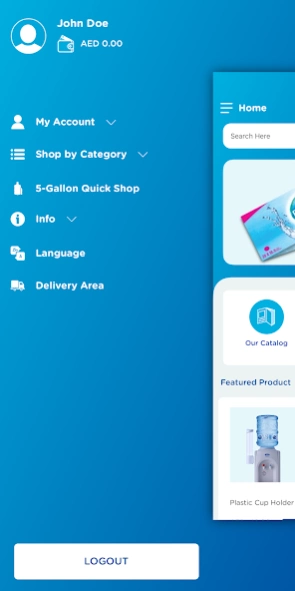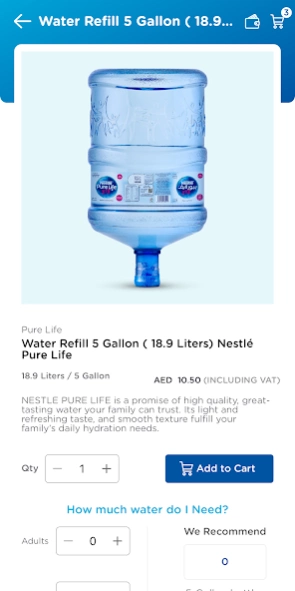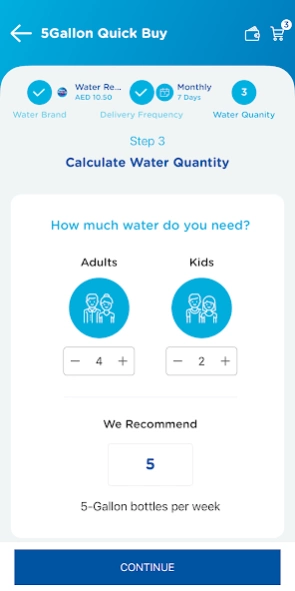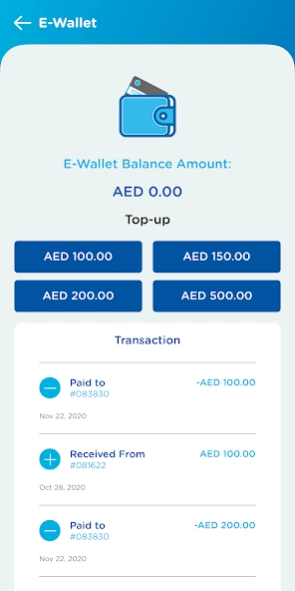Nestlé Waters 2.0.40
Free Version
Publisher Description
Nestlé Waters - The official app for Nestlé Waters UAE
Download the official Nestlé Waters® app for water delivery. Order water online and get all available products and services delivered to your doorstep.
Add Pure Life water bottles, gallons, coolers & water dispensers to your cart and checkout using your desired payment method.
Calculate the number of water gallons you need; use our 5-Gallon Quick Shop feature to set your desired delivery frequency, enter the number of household members, and get a quick recommendation!
Find quick & easy drinking water solutions for your business or offices. Check out our Commercial Customers section.
Nestlé Pure Life bottled drinking water is available for delivery in the following amounts and variations:
Water Refill 5 Gallon (18.9 Liters)
Pure Life 1.5L PET Water Bottles
Pure Life 0.6L PET Water Bottles
Pure Life 0.33L PET Water Bottles
Pure Life 0.2L PET Water Bottles
Original Nestle Pure Life Water Coolers & Dispensers
A range of water storage solutions, space savers, gallon racks, including plastic cups.
You can also order Dispenser Cleaning services by Nestlé trained professional cleaners.
View order history, e-Wallet balance, Delivery schedules
Amend address contact information.
Setup notifications settings for delivery reminders, delivery confirmation, coupon book orders
Quick order button to place order in less number of clicks
A convenient and user friendly way to avail Nestlé Waters products and services.
About Nestlé Waters
Nestlé Waters is a free app for Android published in the Health & Nutrition list of apps, part of Home & Hobby.
The company that develops Nestlé Waters is NESTLÉ. The latest version released by its developer is 2.0.40.
To install Nestlé Waters on your Android device, just click the green Continue To App button above to start the installation process. The app is listed on our website since 2024-01-05 and was downloaded 2 times. We have already checked if the download link is safe, however for your own protection we recommend that you scan the downloaded app with your antivirus. Your antivirus may detect the Nestlé Waters as malware as malware if the download link to com.nestle.multibrandwaters.purelife is broken.
How to install Nestlé Waters on your Android device:
- Click on the Continue To App button on our website. This will redirect you to Google Play.
- Once the Nestlé Waters is shown in the Google Play listing of your Android device, you can start its download and installation. Tap on the Install button located below the search bar and to the right of the app icon.
- A pop-up window with the permissions required by Nestlé Waters will be shown. Click on Accept to continue the process.
- Nestlé Waters will be downloaded onto your device, displaying a progress. Once the download completes, the installation will start and you'll get a notification after the installation is finished.